How To Start A Blog
So you want to learn how to create a successful blog.
That’s great!
Not only is blogging a great pastime, it allows you to express yourself in a unique way, help others with problems you’ve overcome, establish yourself as an expert, and make money.
That’s great!
Not only is blogging a great pastime, it allows you to express yourself in a unique way, help others with problems you’ve overcome, establish yourself as an expert, and make money.
This comprehensive resource will walk you through the process to set up your blog in just 12 easy steps...
Here's How to Start a Blog In 12 Simple Steps:

The goal of this guide is for you to create your blog TODAY. Not tomorrow, next week, or next month... but right now.
From 5+ years of coaching and helping friends with their blogs, I’ve found that most people make the same mistakes, sometimes resulting in them abandoning the project altogether...
We don’t want that to happen to you!
Here's the deal:
Today I want you to take the time to thoroughly read this post. It’s pretty long, but it is a blogging for beginners course so it should all be easy for you to follow.
You’ve probably been putting this off for a while, I want you to set up your blog and share your knowledge with the world.
If you are a creator and not just a consumer, then commit to starting your blog today by entering your email below. I will get in touch with you, encourage you, and answer any questions you have.
Ready to create your blog today? Alright, let’s get right into it.
Step 1: Choose A Niche (Decide What Your Blog Is About)
You
probably already have a general idea of what to blog about, but let’s
look at a few blogging tips for beginners just in case you are not quite
there yet.
1. Avoid choosing to broad of a niche
For example, don’t just blog about fitness, blog about marathon running or resistance training in particular. Keeping all of your articles in a tight niche to begin with will help Google to see that your site is an authority on the subject and they will send you more visitors if this is the case.
The above isn’t designed to crush your dreams of making a huge site, this is quite possible later on. You can expand into new categories of course, but it is a lot easier to get the ball rolling with traffic if you stay focused to begin with.
2. Try to create evergreen content.
Write about topics that people will always be searching for, even in the future.
To give an example of this in the fashion niche (Notorious for this problem), people will always be searching for the best flats under $100 - this is unlikely to change massively over the years. If you write about a particular Chanel model that was popular for one season, expect that people may no longer need your content after a short amount of time.
1. Avoid choosing to broad of a niche
For example, don’t just blog about fitness, blog about marathon running or resistance training in particular. Keeping all of your articles in a tight niche to begin with will help Google to see that your site is an authority on the subject and they will send you more visitors if this is the case.
The above isn’t designed to crush your dreams of making a huge site, this is quite possible later on. You can expand into new categories of course, but it is a lot easier to get the ball rolling with traffic if you stay focused to begin with.
2. Try to create evergreen content.
Write about topics that people will always be searching for, even in the future.
To give an example of this in the fashion niche (Notorious for this problem), people will always be searching for the best flats under $100 - this is unlikely to change massively over the years. If you write about a particular Chanel model that was popular for one season, expect that people may no longer need your content after a short amount of time.
Step 2: Choose The Best Content Management System (CMS)
Before you can even start worrying about how your blog will look, you'll need to know the best place to start a blog. This is known as a blogging platform (or content management system in tech-speak).
What are the best blogging platforms?
There are A LOT to choose from. You are able to create a blog with many different blogging platforms, such as Drupal, Tumblr, Blogger and more...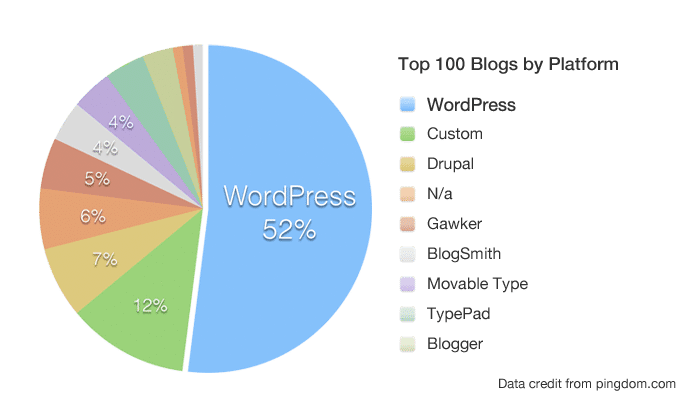
However, given that there are over 72 million active users using WordPress today (1), it’s clear that WordPress is the best blog platform hands down.
All of my own blogs and sites are built with the WordPress blogging platform.
Here's why:
- It’s FREE for everyone to use (including themes, layouts, and add-ons that many other blogging platforms don't provide).
- It’s super easy for you to set up on your own. I'll show you exactly how in a little bit...
- It’s safe & secure; WordPress is always updating their software and keeping everything sound and secure, so there’s rarely a worry of having your blog come under hacking attacks. No wonder NASA, Time Magazine, and even top university blogs are using WordPress (2).
- It's HIGHLY customizable. There are hundreds of free themes and plugins that add more functionality to your blog, from contact and subscribe boxes to plugins that improve blog performance and more.
So without a doubt, go with WordPress. Especially when you are just starting out.
Why You Shouldn't Create a Blog on a Free Blogging Platform
Without a doubt, you need to self-host your WordPress blog. This means you are in complete control of your own website and content.Think about it – what famous, successful blogger you know is using a free blogging website like "www.startbloggingonline.freeblogsite.com" instead of their own domain name like “www.StartBloggingOnline.com”, for example?
It’s not just that – free blogging platforms will cause you other headaches too.
It gets worse:
- You don’t control your content – the blogging platform does. They could shut you down anytime, and for any reason (3).
- The web address of your blog will be long and hard to remember (like www.yourfreeblog.blogspot.com) instead of a catchy, branded address you choose.
- You’re not allowed to advertise on most free blogging platforms, making it much harder to ever make money from blogging.
What you really want is to self-host a WordPress.ORG blog - it's the same software without all the limitations!
Start with a self-hosted blog on your own domain from day one. That way you won't have to experien-ce the massive technical headache I did when transferring from free hosting to self-hosted blog.
Setting up a blog like this is WAY easier and less expensive than you might think, especially with the special deal and coupon code I've got for you below...
Step 3: Get The Best Web Hosting For WordPress (At An Unbeatable Price!)
Finding a Domain Name and Web Hosting Provider
Now to the exciting part!To set up a self-hosted blog on your own domain name, you'll need two things:
Domain Name - This will be your personal blog address where people find your awesome articles over and over again. For example, Google's domain is www.Google.com. Your new blog domain name will be www.YourBlogName.com, except you'll choose what's going to be behind YourNewBlog.
The cost of a domain name is usually $10/year, but if you follow this guide all the way, I'll show you how to get one for much cheaper...
Web Hosting - This will be the home of your blog address and content that's on the blog. Without web hosting, you'll be unable to use your domain. Think of it as a computer hard drive that stores all your content on your blog (images, blog posts and so on).
The cost of good web hosting is usually somewhere between $10-15 per month, but you will get over 67% OFF with the coupon code below.
With my special deal for you below the total cost will come out to less than a venti coffee at Starbucks a month - so it won't break the bank.
It's a relatively small, yet extremely important investment for your long-term blogging success.
Where Should I Get My Domain Name and Hosting?
When it comes to web hosting, there are only two things that matter.- Page load speed - The average amount of time (in seconds) it takes your blog to load.
- Uptime - How often your site is up and running. 100% uptime is not really realistic, but a very good web hosting company will give you 99.9% uptime.
- Customer service - how responsive your hosting company is if you have a problem./
Yes, thousands.
They all offer you a similar service (domain name + hosting) with a relatively similar price.
And luckily for you, I've already done the research to narrow the list down to the one and only reliable service you should consider using for your first blog.
Note: As a longtime customer and independent review site, we get compensated if you purchase from the referral links below - at no additional cost to you. In fact, we have a killer web hosting discount coupon so you will actually pay less for the same service through the links below.
Remember, I want to help you avoid the same mistakes I made when I first got into the blogging world, and save you from experiencing any sleepless nights from scrambling to get your website back online.
I've dealt with and monitored many famous and recommended web hosting companies like Bluehost, iPage, Godaddy etc...
HostPapa gets my vote as the best web hosting for small business and blogging on WordPress since they really care about helping bloggers like you and me get started as quickly and easily as possible.
Want to know the best part?
Since I've been using HostPapa for so long they gave me a special coupon to get my readers out on the blogosphere for cheap...
Typically you'd have to shell out over $10 per month to get a plan with a premium host but today you can get started for only $2.95/month.
That's 67% OFF on the only hosting plan you'll ever need with coupon code "SBO".
But like all great deals this opportunity won't be around forever...
You'll
need to act quickly because these exclusive hostpapa coupons deals from
the link below expire when the clock strikes midnight at the end of
January 2019.
This is the best price for blog hosting you'll find anywhere. For just $2.95/month you have little to lose - and only tons of fun blogging experience to gain.

What makes HostPapa so great?
Nothing has ever come close to HostPapa for me in terms of blog load speed and uptime (see below):

HostPapa has great performance, they are easy to use, and it's absolutely the best pick for beginners like you.
Additionally, HostPapa is one of the few places supplying web hosting with free ssl certificate as part of the package. This not only adds trust with Google, but with your site visitors as well!
With an SSL Certificate, your domain name will start with HTTPS and show up as Secure with a green padlock next to the URL in a browser like this:

Basically, with HostPapa your website will look legit from Day 1.
I honestly believe HostPapa is the best domain hosting provider, but you can always go with another hosting service as long as it's fast, reliable, offers unlimited bandwidth, and a free SSL certificate.
This helps you to avoid problems later on.
Now that we’ve gone through the basics of blogging platforms, it’s time to start walking the walk!
With the next step, we’ll get your blog set up and running.
Let's get crackin':
Step 4: Setting up your Hosting
If you don't have a hosting or a domain name yet - don't worry. I'll be showing this in a minute...At the end of this step (2), you will have a fully working self-hosted WordPress blog on your own domain name!
Sounds promising, huh?
If for some reason you don't want to use HostPapa, you can always choose another hosting provider. I can't promise they'll be that good, but the registration and the setup process should be somewhat similar.
Some hosting companies do not have one-click install for WordPress. If that's the case, see this guide for installing WordPress manually (not recommended for beginners, though).
1. Go to www.HostPapa.com and then click “Start Your WordPress Blog”.
You will get premium hosting for only $2.95/month instead of $8.99! You will not find a deal this good anywhere else...
Step 5: Choose And Register A Domain Name
If
you already have a domain name, then just write it in the right box (I
already have a domain) and keep moving to the next step by clicking
“continue”.
How To Choose A Domain Name
Choosing a bad domain name is one of the most common mistakes I see bloggers make. Be sure you choose a domain name that is…1. Easy to Remember - Don’t choose a nonsense name, something tough to spell, or a long name full of dashes. “www.best-tech-gadgets-in-the-world.com” won’t ever stick in someone’s head, but something like “www.techgeeks.com” rolls off the tongue.
2. Unique and Descriptive - You want a name that reflects who you are and what you care about. Be creative and build an identity you’re excited about!
3. Trustworthy - Domain extensions like “.com”, “.org” or “.net” are the most popular, with “.com” being the one most people think of first. Try to avoid crazy extensions like “.rocks” or “.biz”, as these are less commonly used, tougher to remember and not as trusted.
4. Not your own name - There may come a day when you wish to sell your website. It makes it very hard to do so if the domain name is your own name!
Type the domain name you want to use in the left box, then click “check availability”. If the name is available, you’ll be able to claim it. If it's not available, choose another one.
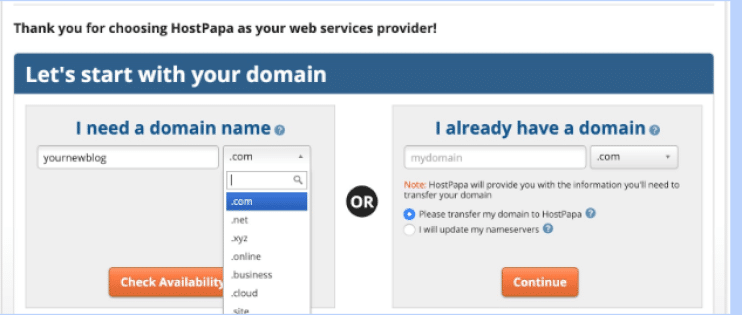
If
the name you want isn’t available, HostPapa will show you some
alternatives that are similar – or you can punch in a new name and try
again. I'd suggest you use something that ends with .com, .net or .org
You’ll see that it says “$3.95/month” at the top, but the SBO HostPapa promotion code will be applied as you will see in the subtotal box on the bottom right. (See image below if you are unsure if your discount has been applied.)
How To Create A Blog Hosting Plan
I recommend the “WP Starter” plan for now – you can always upgrade later if you decide you want more advanced features, but you get more than enough to get started with WP Starter.You’ll see that it says “$3.95/month” at the top, but the SBO HostPapa promotion code will be applied as you will see in the subtotal box on the bottom right. (See image below if you are unsure if your discount has been applied.)
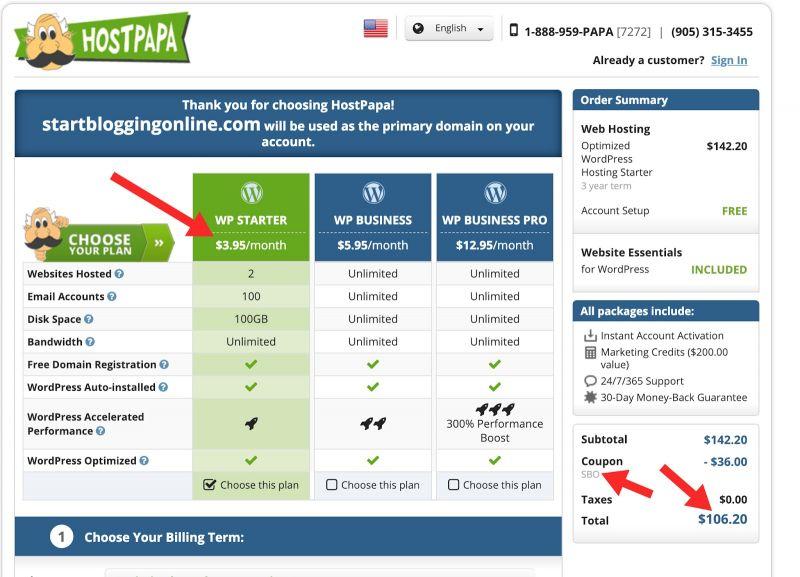
Complete Your Blog Hosting Registration
Once you’ve chosen the WP Starter plan and found a name you like that’s available, you’ll need to register it by putting in your contact and billing information.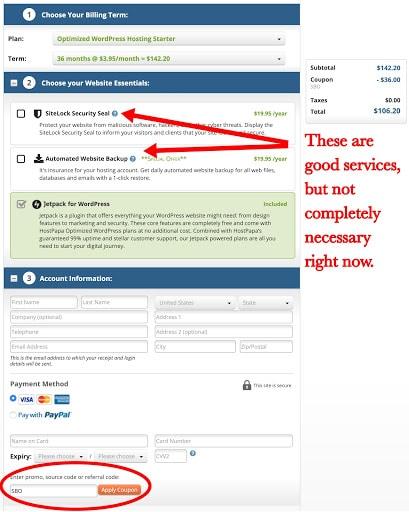
I would take a look at each of these additional services to see if you want any of them, but they are not 100% necessary for you at this stage.
How To Create A Blog On WordPress In Your New Account
It may take a few minutes for HostPapa to register your account, so be patient. You will get a confirmation email from HostPapa, and another from wordpress@yournewblog.com when your new WordPress website is officially ready.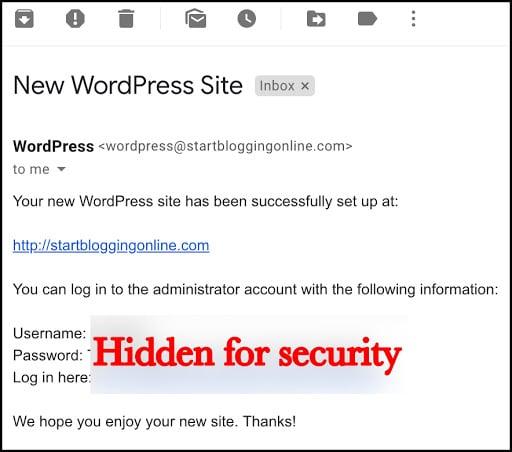
With most web hosting companies you would now have to go into what is known as ‘cPanel’ and install the WordPress content management system onto your hosting account, but guess what?
HostPapa will do all of that for you so there isn’t even any need to learn how to install WordPress in cPanel when you sign up through my link!
Log In And Check Out Your New Blog
So now you have the email (shown above) that shares your login information, including the “Admin URL” (this is the “Log in here” URL in the email).To log in to your blog, click this URL. If you forget this URL, it’s simply www.yournewblog.com/wp-admin (where “yournewblog” is your domain name).
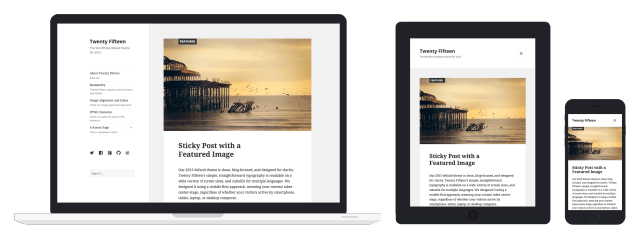
Congratulations – you now know how to make a blog using WordPress. You've got WordPress installed and your blog set up, all on your own! (Well… almost! 🙂 )As you can see, it was really easy and straightforward.
Now that you know how to start your own blog, read on to learn how to design your blog on WordPress and make your very first post.








Wow! Great article! It inspired me to make my own blog
ReplyDeleteWeb Hosting in UAE